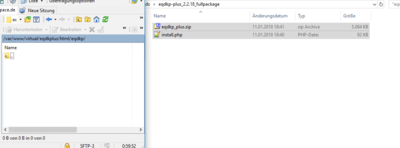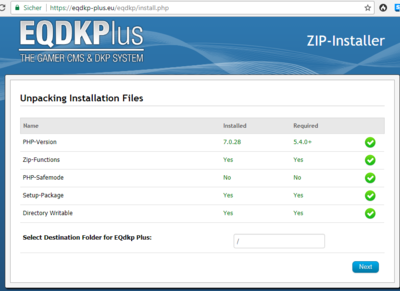Translations:Installation/20/en
Jump to navigation
Jump to search
Preparations
- Download the EQdkp Plus package: Download
- Unzip the downloaded package on your local PC, e.g. using WinZip, 7Zip, ...
- Upload both files (one zip-Archive eqdkp_plus.zip and one install.php) into the desired folder on your webspace
- Alternative for dowloading and extracting (if you have command line access):
cd to the folder you want to install EQdkp Plus
[isabell@stardust ~]$ cd ~/html/
[isabell@stardust html]$ curl -L https://eqdkp-plus.eu/repository/download/latestcore -o eqdkp-plus.zip
% Total % Received % Xferd Average Speed Time Time Time Current
Dload Upload Total Spent Left Speed
100 25565 0 25565 0 0 22942 0 --:--:-- 0:00:01 --:--:-- 22948
100 5138k 100 5138k 0 0 769k 0 0:00:06 0:00:06 --:--:-- 1108k
[isabell@stardust html]$ unzip eqdkp-plus.zip && rm eqdkp-plus.zip
[isabell@stardust html]$- Navigate to the uploaded install.php in your Browser. If you have uploaded the files into the subfolder "eqdkp", navigate to www.deinedomain.de/eqdkp/install.php. The install.php is just a ZIP-Installer, that means it just unzips the ZIP Archive so you don't have to upload all files manually.
- Now the EQdkp Plus Archive will get unzipped, and you will be redirected to the Installation assistant
- If the archive cannot be unziped, you have to unzip the uploaded file eqdkp_plus.zip locally on your PC and upload all files into the desired subfolder of your webspace. After hat, navigate in your browser to the Installation assistant, e.g. www.deinedomain.de/eqdkp/install/