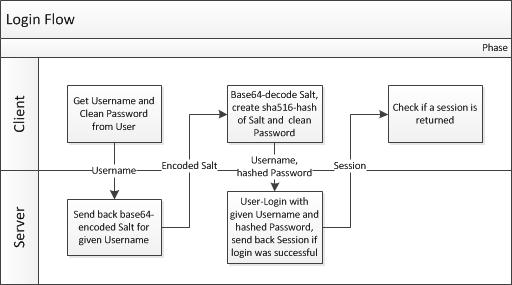Plus Exchange
Contents
What is Plus Exchange (pex)
Plus Exchange is a class that provides you the possibility to communicate with your EQdkp Plus using REST. It's possible to signup for Raids or getting a list of upcoming events.
Creating an own exchange-module
Every exchange-module must have an unique name!
Sample exchange-module
<?php
if (!defined('EQDKP_INC')){
die('Do not access this file directly.');
}
if (!class_exists('exchange_check_session')){
class exchange_check_session {
public function post_check_session($params, $arrBody){
$status = 0;
if (isset($arrBody['sid'])){
$result = $this->user->check_session($arrBody['sid']);
if ($result != ANONYMOUS){
$status = 1;
} else {
$status = 0;
}
}
return array('valid' => $result);
}
}
}
?>Our Example has the Name "check_session". The class has to be named "exchange_", followed by the module, name, e.g. "exchange_check_session".
You could make an REST-Request with 4 different methods:
- GET - just receive data, don't use when sending additional data like XML
- POST - update data, used when sendig additional data liks XML, as seen in the example above
- PUT - insert new data
- DELETE - delete data
For each of this four methods, you can create on own function, e.g. "post_check_session" if you want to use the POST-Method, or "get_check_session" when using the GET-Method, ... $params will contain all GET- and POST-Parameter, $body contains the body, like an XML-Feed with data (not possible when using a GET-Method). Returnvalue is an array containing the data you want to send back. If you want to send back an error, use "return $pex->error('Your error message');".
Folder
Put all exchange-modules into the folder
root/core/exchange/
or if you have a plugin, into
root/plugins/PLUGINNAME/exchange/
Perform Methods
To perform Methods, you need the following information:
- URL to the user's EQdkp Plus, e.g. http://domain.com/eqdkp07/. Split it into Host (= Domain, without protocol and path)and the Path, e.g. Host (<<HOST>>): domain.com, Path (<<Path>>): /eqdkp07/. Normally, a REST-Class would do that for you.
- The Name of the exchange-module, in this example "rest_dummy"
| Index | Description |
|---|---|
| Name | rest_dummy |
| Description | Just an example, it's not implemented ;) |
| Method | POST |
| URL-Params |
|
| Sample Call | POST <<PATH>>/api.php?function=rest_dummy&dummyid=42 HTTP/1.1
Host: <<HOST>>
Content-Length: 53
Content-Type: application/atom+xml; charset=UTF-8
Connection: Close
<request><text>This is a dummy Text</text></request> |
| Sample Return on success | <?xml version="1.0" encoding="utf-8"?>
<response>
<status>1</status>
<message>Everything ok</message>
</response> |
| Sample Return if an error occurs | <?xml version="1.0" encoding="utf-8"?>
<response>
<status>0</status>
<error>Error Message</error>
</response> |
You will always get an status tag, so you can always check if an error occured or not.
Output Format
Default output format is XML. If you want JSON, use URL-Parameter format=json.
| Sample Call | GET <<PATH>>/api.php?function=user_chars&format=json HTTP/1.1
Host: <<HOST>>
Connection: Close |
| Sample Return | {"chars":{"char:79":{"id":79,"name":"Kultschack","main":1,"class":"4","classname":"Magier","race":"10","racename":"Blutelf","roles":{"role:3":{"id":3,"name":"DD Fernkampf","default":0}}},"char:114":{"id":114,"name":"Bluebellow","main":0,"class":"1","classname":"Todesritter","race":"5","racename":"Troll","roles":{"role:2":{"id":2,"name":"Tank","default":0},"role:4":{"id":4,"name":"DD Nahkampf","default":0}}}},"status":1} |
Also, LUA format is available.
| Sample Call | GET <<PATH>>/api.php?function=user_chars&format=lua HTTP/1.1
Host: <<HOST>>
Connection: Close |
| Sample Return | response = {["chars"] = {[1] = {["id"] = "1",["name"] = "aaaa",["name_export"] = "aaaa-Antonidas",["main"] = "1",["class"] = "1",["classname"] = "Todesritter",["roles"] = {[2] = {["id"] = "2",["name"] = "Tank",["default"] = "0"},[4] = {["id"] = "4",["name"] = "Melee",["default"] = "1"}},["raidgroups"] = {[1] = {["id"] = "1",["name"] = "Default",["default"] = "1",["color"] = "#000000",["status"] = "1"}},["profiledata"] = {["faction"] = "",["race"] = "2",["class"] = "1",["talent1"] = "0",["talent2"] = "0",["guild"] = "",["servername"] = "Antonidas",["gender"] = "male",["level"] = "0",["health_bar"] = "0",["second_bar"] = "0",["second_name"] = "rage",["prof1_name"] = "trade_alchemy",["prof1_value"] = "0",["prof2_name"] = "trade_alchemy",["prof2_value"] = "0"}},[2] = {["id"] = "2",["name"] = "Bbbbb",["name_export"] = "Bbbbb-Maj'Dul",["main"] = "0",["class"] = "",["classname"] = "Unbekannt",["roles"] = {},["raidgroups"] = {[1] = {["id"] = "1",["name"] = "Default",["default"] = "1",["color"] = "#000000",["status"] = "1"}},["profiledata"] = {}},[3] = {["id"] = "3",["name"] = "ccccc",["name_export"] = "ccccc-Maj'Dul",["main"] = "0",["class"] = "",["classname"] = "Unbekannt",["roles"] = {},["raidgroups"] = {[1] = {["id"] = "1",["name"] = "Default",["default"] = "1",["color"] = "#000000",["status"] = "1"}},["profiledata"] = {}}},["status"] = "1"} |
Authentification Functions
Login-Flow (until 2.2)
| Please note that since 2.3 the API access is only possible with the API Key method. |
- User has to insert his Username and Passwort
- The App get's the User-Salt from the EQdkp Plus
- You create with the Salt and the given Password a sha512-Hash which can be saved on the client
- User-Login with Username and saved hash
- You'll get an session-ID and a date until the session is valid and has to be renewed
- With this session-ID, you can use the exchange-functions like posting a shout
Getting Salt
| Index | Description |
|---|---|
| Name | get_salt |
| Description | Returns the user's salt |
| Method | POST |
| URL-Params | none |
| XML-Data |
|
| Sample Call | POST <<PATH>>/api.php?function=get_salt HTTP/1.1
Host: <<HOST>>
Content-Length: 36
Content-Type: application/atom+xml; charset=UTF-8
Connection: Close
<request><user>root</user></request> |
| Sample Return | <?xml version="1.0" encoding="utf-8"?>
<response><status>1</status><salt>ZjU4MzYxYTMxMzA2MzI1OTQwODg5ZGE=</salt></response> |
| Error Return | <?xml version="1.0" encoding="utf-8"?>
<response><status>0</status><error>user not found</error></response> |
The salt is returned base64-encodet, so you've to decode it. With the encoded salt, you can create the hash with following method:
$hash = hash('sha512', $salt.$password);This Hash can be saved on the client, but never the clean password!!!
Login
| Index | Description |
|---|---|
| Name | login |
| Description | User-Login |
| Method | POST |
| URL-Params | none |
| XML-Data |
|
| Sample Call | POST <<PATH>>/api.php?function=login HTTP/1.1
Host: <<HOST>>
Content-Length: 89
Content-Type: application/atom+xml; charset=UTF-8
Connection: Close
<request><user>root</user><password>96917805fd060e3766a9a1b834639d35</password></request> |
| Sample Return | <?xml version="1.0" encoding="utf-8"?>
<response><status>1</status><sid>1f93fcfb4f2447c5c50f851be2269ba</sid><end>1279053414</end></response> |
| Error Return | <?xml version="1.0" encoding="utf-8"?>
<response><status>0</status><error>access denied</error></response> |
Session-Check
To check if a session is valid and you user is logged in, use this Function.
| Index | Description |
|---|---|
| Name | check_session |
| Description | Checks if a given Session-ID is valid, means if User is logged in. |
| Method | POST |
| URL-Params | none |
| XML-Data |
|
| Sample Call | POST <<PATH>>/api.php?function=check_session HTTP/1.1
Host: <<HOST>>
Content-Length: 61
Content-Type: application/atom+xml; charset=UTF-8
Connection: Close
<request><sid>1f93fcfb4f2447c5c50f851be2269ba</sid></request> |
| Sample Return |
Returns 1 is user is logged in (that means session for this user is still active), or 0 if User is Guest. <?xml version="1.0" encoding="utf-8"?>
<response><status>1</status><valid>1</valid></response> |
Logout
| Index | Description |
|---|---|
| Name | logout |
| Description | Destroys a given session |
| Method | POST |
| URL-Params | none |
| XML-Data |
|
| Sample Call | POST <<PATH>>/api.php?function=logout HTTP/1.1
Host: <<HOST>>
Content-Length: 61
Content-Type: application/atom+xml; charset=UTF-8
Connection: Close
<request><sid>1f93fcfb4f2447c5c50f851be2269ba</sid></request> |
| Sample Return | <?xml version="1.0" encoding="utf-8"?>
<response><status>1</status><result>1</result></response> |
| Error Return | <?xml version="1.0" encoding="utf-8"?>
<response><status>0</status><error>no sid given</error></response> |
Using API Keys (since 2.1)
Core API Token
The Core API token can be found at the ACP >> Raids >> Data-Export. This Token has access to almost every exchange module (except the ones where a User is needed, e.g. raid signup). If you use this token, set the type of the token to "api".
Personal User Token
Every user has an own API Token. With these tokens, the whole Login process for Plus Exchange is not necessary anymore. The user token can be found at the personal user settings. If you use this token, set the type of the token to "user".
Passing the Token
You can pass the Tokens by two ways:
- Pass them as a GET/POST parameter atoken and atype:
.../api.php?function=points&atoken=5e4e4b620d4b2afaec7b6192472f81b9bddb592a1914589c&atype=api- Pass them as a Request Header:
X-Custom-Authorization: token=5e4e4b620d4b2afaec7b6192472f81b9bddb592a1914589c&type=apior
Authorization: token=5e4e4b620d4b2afaec7b6192472f81b9bddb592a1914589c&type=apiAs of EQdkp Plus 2.3, specifying the Token Type is not needed anymore. Therefore, you can directly pass the Token at the header:
Authorization: 5e4e4b620d4b2afaec7b6192472f81b9bddb592a1914589cCore Exchange Modules
The Exchange Modules are divided into read and write modules. Read modules can need authentication, write modules require authentication.
Read Modules
All core read modules can be found here: /Read
Write Modules
All core read modules can be found here: /Write
Plugin Exchange Modules
List Shouts
| Index | Description |
|---|---|
| Name | shoutbox_list |
| Description | Returns a list of the latest shouts |
| Plugin | Shoutbox |
| Method | GET |
| URL-Params |
|
| Sample Call | GET <<PATH>>/api.php?function=shoutbox_list&number=20&sort=desc&s=<<SID>> HTTP/1.1
Host: <<HOST>>
Connection: Close |
| Sample Return | <?xml version="1.0" encoding="utf-8"?>
<response>
<entries>
<entry>
<id>1</id>
<member_id>79</member_id>
<user_id>1</user_id>
<name>Kàltschack</name>
<text><p>Test</p></text>
<date>2011-07-24 14:30</date>
<timestamp>1309797805</timestamp>
</entry>
<entry>
<id>2</id>
<member_id>79</member_id>
<user_id>1</user_id>
<name>Kàltschack</name>
<text><p>test</p></text>
<date>2011-07-24 14:30</date>
<timestamp>1309797805</timestamp>
</entry>
<entry>
<id>3</id>
<member_id>79</member_id>
<user_id>1</user_id>
<name>Kàltschack</name>
<text><p>test</p></text>
<date>2011-07-24 14:30</date>
<timestamp>1309797805</timestamp>
</entry>
<entry>
<id>4</id>
<member_id>79</member_id>
<user_id>1</user_id>
<name>Kàltschack</name>
<text><p>Das ist eine Testnachricht</p></text>
<date>2011-07-24 14:30</date>
<timestamp>1309797805</timestamp>
</entry>
<entry>
<id>5</id>
<member_id>79</member_id>
<user_id>1</user_id>
<name>Kàltschack</name>
<text><p><img alt=";)" src="http://localhost/web/eqdkp07/libraries/jquery/core/images/editor/icons/wink.png" /> <img alt=":)" src="http://localhost/web/eqdkp07/libraries/jquery/core/images/editor/icons/happy.png" /> :-) ? &</p></text>
<date>2011-07-24 14:30</date>
<timestamp>1309797805</timestamp>
</entry>
</entries>
<status>1</status>
</response> |
If Shoutboxes uses only user-IDs, member_id will contain -1.
Add Shout
| Index | Description |
|---|---|
| Name | shoutbox_add |
| Description | Add a Shout |
| Plugin | Shoutbox |
| Method | POST |
| URL-Params |
|
| XML-Data |
|
| Sample Call | POST <<PATH>>/api.php?function=shoutbox_add&s=<<SID>> HTTP/1.1
Host: <<HOST>>
Content-Length: 66
Content-Type: application/atom+xml; charset=UTF-8
Connection: Close
<request>
<charid>18</charid>
<text>Testshout</text>
</request> |
| Sample Return | <response>
<status>1</status>
</response> |
Testing Client for REST
<?php
$xml = '<request><user>root</user><password>96917805fd060e3766a9a1b834639d35</password></request>';
$fp = fsockopen("localhost", 80, $errno, $errstr, 30);
if (!$fp) {
return array(false, "$errstr ($errno)");
} else {
$out = "POST /web/eqdkp07/api.php?function=login HTTP/1.1\r\n";
$out .= "Host: localhost\r\n";
$out .= "Content-Length: ".strlen($xml)."\r\n";
$out .= "Content-Type: application/atom+xml; charset=UTF-8\r\n";
$out .= "Connection: Close\r\n\r\n";
$out .= $xml;
$return = "";
fwrite($fp, $out);
while (!feof($fp)) {
$return .= fgets($fp);
}
fclose($fp);
}
var_dump($return);
?>