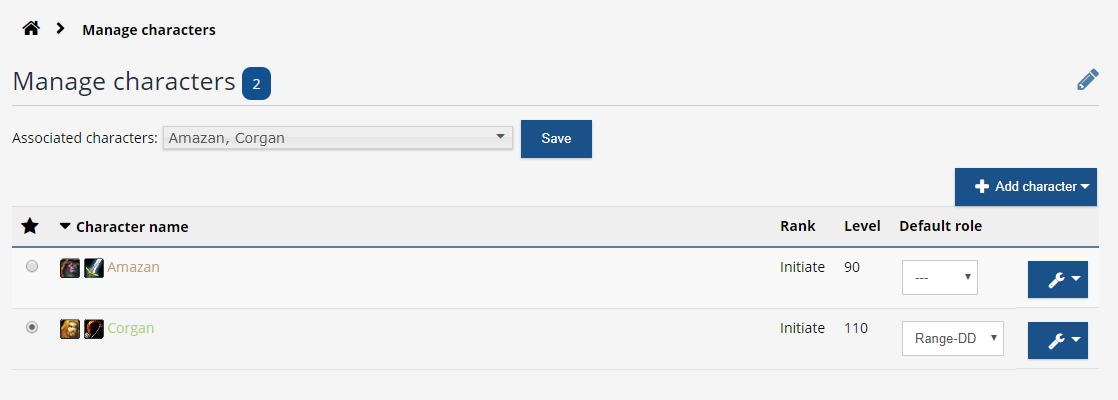My Characters
Each User needs at least one character in order to attend at Calenderevents of Type "Raid" or to get DKP Points. Therefore, you have to create a character and connect it with your user account. Of course, an user can have multiple characters. You can reach your personal Character-Management page by clicking on the Character-Link at the top of the page. If you don't have one character, a PopUp helps you directing you to your Character-Management.
Contents
Associate Character
If your character has already been created by an administrator, you can associate your character using the Multiselect "Associated Characters". Click on "Save" to connect the select chars with your user account.
Create new character
If your character does not already exist, you can create a new one. Use the menu "Add Character" and select one option to create a new character. Fill out the required fields, click on "Save", and the character will be created and connected with your user account.
Set Main-Character
If you have more than one character, you have to choose the main character. Use the radio box at the column marked with the star. If you click the radio of your main account, the main char will automatically be saved.
Set default role
For automaticed calendar signups, you have to choose a default role for your chars. Just use the role dropdowns, they will save automatically the set role.
Edit Character
If you have the permission to edit Chars, click on the Edit-Icon on the right of the table. Editing a character opens a new windows, already known from creation a new character. There you can edit the character settings. Also, there is a tab "Move history", where you can move Raids, Items etc. to another character, e.g. if you want to delete the character.