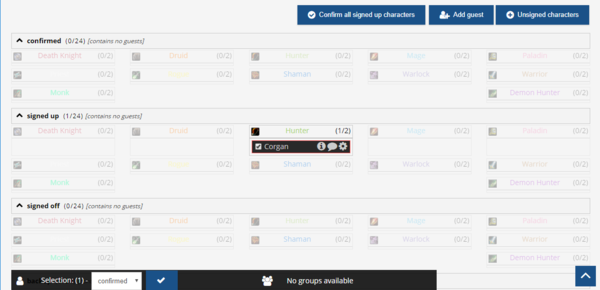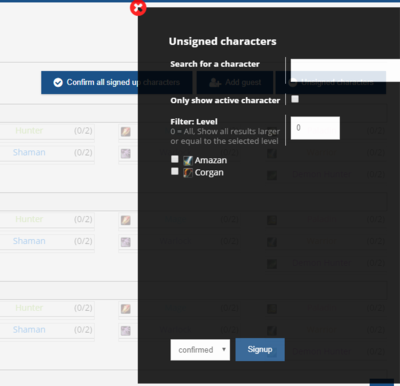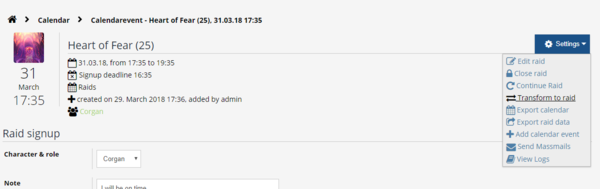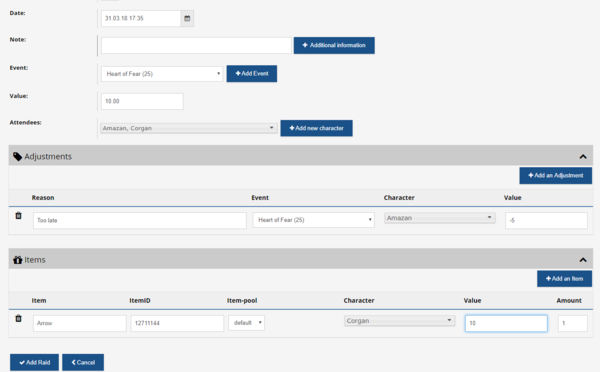Raidleader
Raidleader or officers normally manage calendarevents of type "Raid", means choosing the chars that will take part at the Raid. Also, they give points after the event, import raidlogs or give penalties if chars have come to late.
Contents
Manage Calendarevents
Before the raid, the raidleader has to select the chars that will take part at the Raid.
Add characters
There are several possibilities to add characters to a calendarevent of type "Raid":
- Add guest - guests are characters that will take part, but don't have an user account at EQdkp Plus
- Unsigned chars - these button opens a menu where all chars are shown that have not set a status for this calendarevent. Select the chars using the checkboxes and set the status for the select chars.
Change status of Characters
- Click on Button "Confirm all signed up characters", if you want to take all chars with status "Signed up" with you in the raid
- Using Drag&Drop - Move Characters between the different stati or classes/roles
- Using Checkboxes - Select the Checkbox of each character you want to change. At the bottom of the page, a static menu appears, where you can set the status for all selected chars (see Media:raidleader1_en.png).
Edit Calendarevent
Using the settings menu on top right, you can make the following actions:
- Edit Raid - Change Date, distribution type, ...
- Close Raid - informs user about the closed raid
- Transform to raid (for giving DKP values)
- Export Calender - creates an ICAL file for external programs
- Export raid data - for Ingame Addons (depends on game)
Manage Raidgroups
To divide big Events into smaller groups, you can use the Raidgroup Feature.
Give DKP/Points
After the Ingame-Raid, you can give DKP/Points to the attendees. You have several possibilities:
- Transform Calendarevent into Raid (using settings menu)
- Import Raidlog (using RaidLogImport Plugin)
- Manually create new raid using the ACP page
Please note that the object named "Raid" is an object for giving DKP, and does not mean the Calendarevent of type "Raid".
Create Raid
You will see this page, if you transform the event into a raid, or you create a new raid.
Here you set the values of the raid. The value described the amount of points (here 10) that all attendees will get for participating. Some fields are already filled out if you have transformed the calendarevent.
Also, you can add adjustments. Adjustments may have negative values (e.g. for penalties) or positive.
If characters looted items, insert the items and the value of the item as positive value (how much the char has spent for the item). Also, set the correct itempool for the item.
Raidlogimport
Some games have Ingame-Addons, which can export data like Raidlogs. For these logs, the plugin RaidLogImport (RLI) can be used to import these raids. For more information about the RLI plugin, see Raidlogimport.