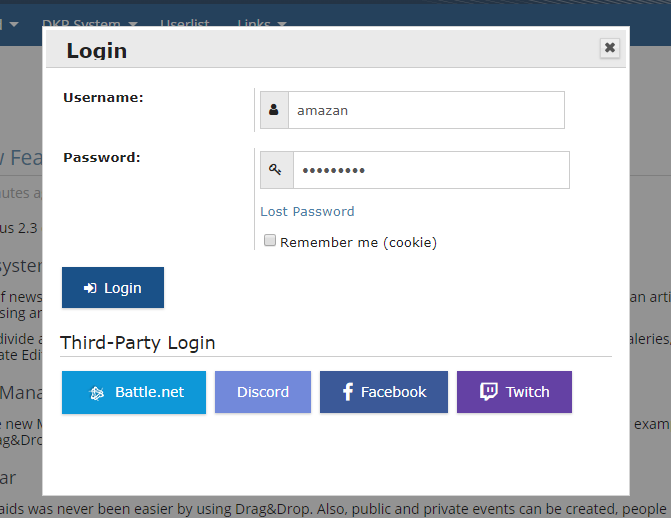Login
Jump to navigation
Jump to search
To signin into EQdkpPlus, you need a User account.
If you already have an user account, insert username and password into the appropriate fields, and click on the Login-Button
If you have connected your user account with third party providers (at your personal user settings), you can use them to signin. Just click on the button of the provider, e.g. "Facebook" and follow the login flow of the service provider.
If you forgot your password, click on the link "Lost password" under the password field. There you have to insert your username or email address. After that, you will get an Email with a link that you must open in your Browser. Then you can enter a new password for your account.